Webflow and WordPress are two of the most popular website building platforms available today. Each has its own set of features that cater to different needs, but choosing the right platform can make a big difference in terms of cost.
Both platforms have changed the way we create websites, but they do so in different ways:
- Webflow: Known for its no-code approach and intuitive design capabilities, making it a secret to high-converting websites.
- WordPress: Offers versatility with countless plugins and themes but often requires deeper technical know-how.
Selecting the correct platform isn't just about looks or functionality; it's about making smart choices that affect your finances. Cost savings play an important role in this decision-making process. Webflow's all-in-one pricing model can significantly reduce unexpected expenses, unlike WordPress where hidden costs may arise.
In this article, we'll explore why Webflow is a more cost-effective choice compared to WordPress. We'll discuss Webflow's advantages, including financial benefits and time-saving solutions that empower creators and businesses. It's important to know when it's time for a website redesign or when neglecting your website could lead to financial loss, especially when deciding between these two platforms. If you're still unsure about which platform to choose, our guide on choosing the right platform: Webflow vs. WordPress may help clarify things.
Understanding the Cost Structure of Webflow and WordPress
Diving into the cost landscape of website building is like peeling an onion... each layer reveals something new. Let's take a closer look at how Webflow and WordPress stack up against each other in terms of platform cost, hosting, and maintenance.
Webflow's Pricing Model: All-In-One Convenience
Webflow offers a simplified pricing structure that's music to the ears of developers and designers alike. This platform combines hosting with design capabilities under one umbrella, making it a breeze for users who want a seamless experience without juggling multiple providers.
- Hosting Included: No need to scavenge the internet for hosting deals. With Webflow, you're covered.
- Design Tools Built-In: Enjoy professional-grade design tools that are part of the package – all you need is creativity.
The pricing varies based on your needs, such as personal sites versus business or e-commerce platforms, but the clarity in their plans ensures no surprises.
WordPress: The Modular Giant

WordPress is known for its flexibility, but this comes with a cost structure that demands more attention to detail:
- Hosting & Domain Registration: Users must find and pay for their own hosting services. Prices can range widely depending on performance needs.
- Themes & Plugins: While many themes and plugins are free, premium ones can add up quickly. Quality often comes at a price.
What about those elusive hidden costs? Well...
Hidden Costs in WordPress
Beneath WordPress's open-source allure lies a labyrinth of potential additional expenses:
- Maintenance: Regular updates to core software, themes, and plugins are essential to keep things running smoothly.
- Security Measures: Protecting your site may require purchasing additional security plugins or services.
- Developer Fees: For non-tech-savvy users, hiring help for customization or troubleshooting can become necessary... and costly.
Understanding these costs gives you power over your budget.
Cost Comparison: Webflow vs. WordPress
Let's dive into the numbers and see how Webflow and WordPress stack up when it comes to costs. Understanding these costs is key for anyone looking to make the most out of their web development budget.
Monthly Expenses Breakdown
- Webflow: With Webflow, you're looking at a streamlined pricing model, which generally includes hosting, design capabilities, and even CMS features in one neat package. The monthly costs can range from $12 for basic sites to around $36 for business plans that offer more advanced functionalities.
- WordPress: The situation with WordPress is a bit different. While the platform itself is open-source (which sounds like music to our ears), you'll need to factor in expenses like:
- Hosting: Starting from $3 per month but can escalate depending on your needs.
- Domain Registration: Typically $10-$15 annually.
- Premium Themes/Plugins: Costs can vary widely but expect anything from $30 upwards.
Long-Term Cost Analysis
When thinking long-term, maintenance becomes a significant player in this cost battle:
- Webflow's Advantage: With its intuitive interface and all-in-one solution, ongoing maintenance costs are practically built into the subscription. Updates are automatic, reducing the time and money spent on upkeep.
- Hidden WP Costs: For WordPress users, frequent plugin/theme updates become essential. This often requires either technical expertise or hiring someone who has it...and that doesn't come cheap.
Real-World Savings with Webflow
Here's where things get interesting! Imagine a small business owner who's juggling multiple hats. Opting for Webflow could save them not just dollars but also precious hours each month:
- Example Scenario: Let's say you're spending an average of $30 monthly on WordPress plugins and another $50 on developer fees for regular updates. Switching to a Webflow Business plan could consolidate these expenses into a single $36 fee—while also freeing up time you would have spent managing those pesky updates.
In essence, using Webflow can simplify life by bundling everything needed for a sleek, professional site into one platform—often at a lower total cost than piecing together various services with WordPress.
Maintenance and Updates: A Key Factor in Cost Savings
Managing a WordPress site often requires an arsenal of technical skills and time. From regularly updating plugins and themes to ensuring compatibility with the latest WordPress core updates, the upkeep can feel like a full-time gig. Each plugin or theme added to enhance functionality also introduces potential vulnerabilities... and each requires frequent updates to patch security issues or bugs.
Enter Webflow—a game-changer for those who find themselves buried under WordPress maintenance tasks. Webflow significantly reduces the need for ongoing platform maintenance. Its cloud-based infrastructure means that updates are handled seamlessly in the background, sparing users from manual interventions. For non-techies, this is a breath of fresh air.
The advantages extend beyond just saving time:
- Streamlined Operations: With less time spent on technical upkeep, businesses can focus on growth strategies rather than backend chaos.
- Cost Efficiency: By reducing the need for dedicated IT resources or third-party maintenance services, expenses drop while efficiency rises.
This efficiency is why Webflow is often touted as cheaper than WordPress, especially when considering the hidden costs of ongoing maintenance and making changes. Businesses seeking agility and simplicity will find Webflow's approach liberating... allowing them to channel their energies towards innovation rather than routine upkeep.
User Experience and Ease of Use: Impact on Costs
Navigating the world of website design can be daunting, especially for non-technical users. Webflow shines by offering a no-code approach, making it accessible to anyone with a vision. Its drag-and-drop functionality eliminates the need for extensive coding knowledge, drastically cutting down development time. This efficiency translates into significant cost savings, allowing businesses to allocate resources elsewhere.
On the flip side, WordPress presents a steeper learning curve. While powerful, it often requires users to have some level of technical know-how or rely on developers for customizations. This dependence can increase both time and financial investment. Non-developers might find themselves spending unnecessary hours trying to navigate through WordPress's backend complexities.
For businesses prioritizing agility and cost-effectiveness, Webflow's user-friendly interface is a game-changer. It empowers teams to quickly bring ideas to life without the usual technical hurdles. By streamlining the design process, Webflow not only saves money but also sparks creativity... making web development an exciting journey rather than a tedious task.
However, regardless of the platform used, one aspect that remains crucial is website optimization. This process significantly impacts traffic and conversion rates, which are vital for any business's online success.
Building New Pages and Making Changes: A Time-Related Cost Benefit
Time is money... and when it comes to building new pages or making changes, Webflow knows how to save both. Let's dive into the processes of creating new pages in Webflow versus WordPress and see where the efficiency gains are.
Webflow's Streamlined Approach

1. Drag-and-Drop Editor
Webflow's intuitive drag-and-drop interface means you can build new pages without writing a single line of code. Designers love this because it allows them to focus on creativity rather than syntax.
2. Real-Time Updates
As you design, you can see changes in real time. No saving and refreshing required—what you see is what you get. This reduces the back-and-forth typically involved in web development.
3. Pre-Built Components
Choose from a library of pre-built elements that can be customized to fit your brand. Perfect for those who want to maintain design consistency while speeding up the creation process.
WordPress Workflow
1. Theme Limitations
Creating new pages often involves navigating theme limitations. While themes can be customized, significant changes typically require coding knowledge or additional plugins.
2. Plugin Dependency
Want more functionality? Better get ready to hunt down the right plugin... and hope it doesn't conflict with others. Each plugin adds another layer, which can complicate updates and maintenance.
Webflow's approach cuts down on development time, allowing businesses to pivot quickly without getting bogged down by technical hurdles. Speed and simplicity aren't just about convenience—they're about giving you more time to focus on what matters most: growing your business.
This growth often hinges on effective branding and a strong brand identity, which are critical elements in building a successful business. For insights on how to nail branding and brand identity, check out this helpful resource.
E-commerce Capabilities: Cost Considerations in Webflow vs. WooCommerce
When it comes to e-commerce, Webflow stands out with its built-in e-commerce features. These features are integrated directly into the platform, making it easy to sell online without relying on third-party plugins. This integration means a quicker setup process, saving time and reducing potential issues.
On the other hand, WordPress depends on plugins like WooCommerce for its e-commerce capabilities. While WooCommerce is a powerful tool, it often requires additional extensions to match the features offered by Webflow's native capabilities. Each extension can come with its own costs—both in terms of money and maintenance.
Here's why Webflow is cheaper than WordPress in this aspect: the absence of hidden costs associated with extra plugins and extensions makes budgeting simpler and more predictable... ensuring businesses can focus on what they do best—selling their products.
Webflow's Unique Advantages That Contribute to Cost Savings

Understanding Webflow's advantages can put things into perspective when considering why Webflow is often cheaper than WordPress. Let's break down the distinctive features that make Webflow a savvy choice for budget-conscious businesses:
- Integrated Hosting and Design: Webflow offers an all-in-one package where hosting is seamlessly integrated with its design platform. This eliminates the need for separate hosting services, which can rack up costs quickly with WordPress.
- No-Code Platform: With its intuitive drag-and-drop interface, Webflow reduces the need for hiring expensive developers to tweak or build new site features. This not only saves money but also allows businesses to move swiftly from idea to implementation.
- Built-In SEO Tools: Say goodbye to third-party plugins! Webflow comes equipped with native SEO capabilities, reducing reliance on additional tools that might require extra fees in WordPress.
- Automatic Updates & Security: Enjoy peace of mind with automatic updates and robust security measures baked into the platform, cutting down on the maintenance expenses typically associated with keeping a WordPress site secure and up-to-date.
The combination of these features positions Webflow as a cost-effective alternative, providing businesses the flexibility and tools they need without hidden extras or ongoing technical burdens.
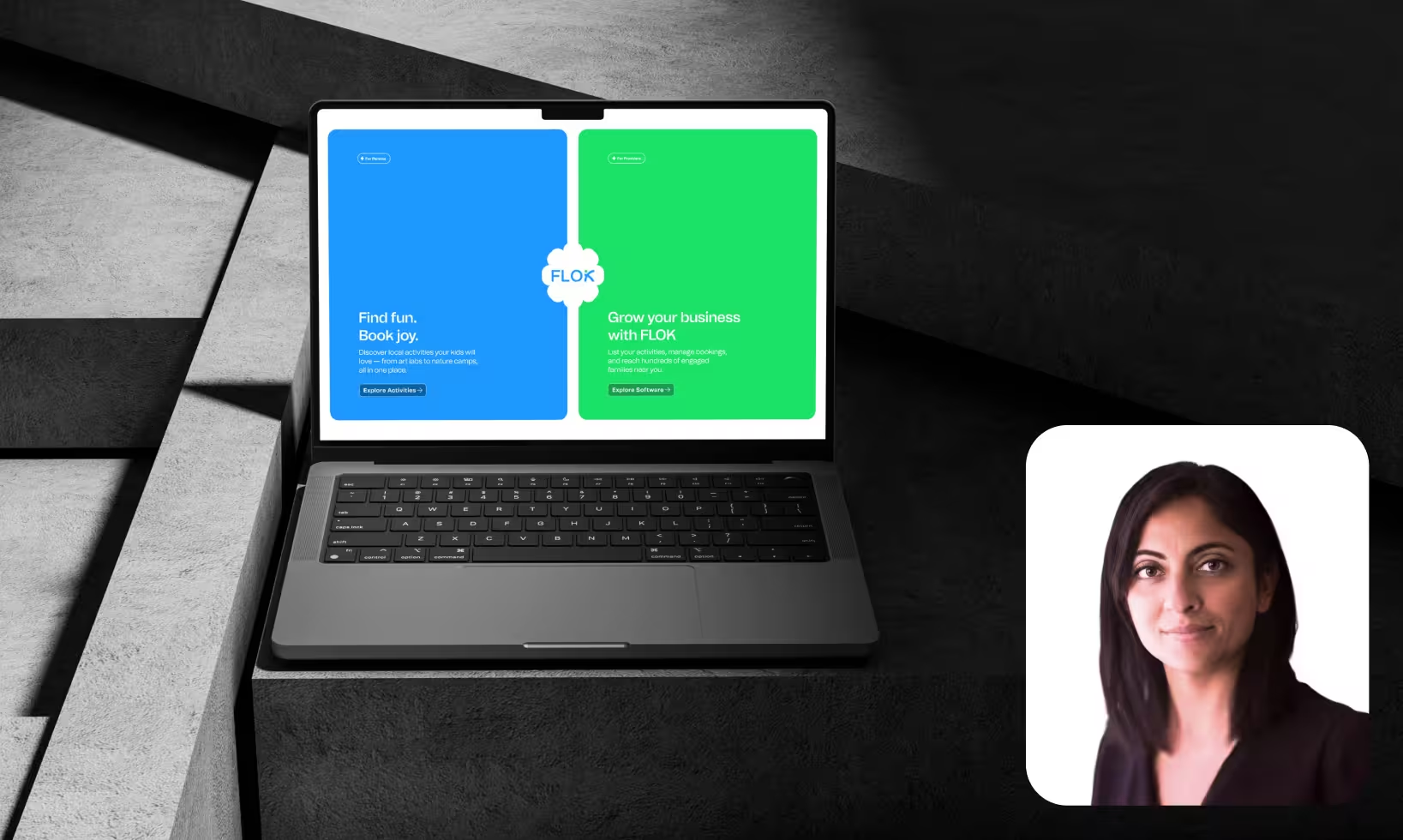

).webp)









