Introduction
Hey there! Ever wondered how some websites are like lead magnets while others just don't cut it? Enter Webflow, the game-changer in crafting high-converting websites that are pretty much lead-generation ninjas. So, what's the big deal with Webflow for lead generation? Glad you asked!
Webflow is not your average website builder; it's a visual development platform where design meets function. Think stellar, responsive layouts that load faster than you can say "Where's my coffee?" And let's not forget, Webflow gives you the power to create without coding – talk about a power move!
Ready to create a website that captivates visitors and drives sales? Stick around as we dive into the nitty-gritty of using Webflow to engineer websites that not only look freaking fantastic but also work tirelessly to funnel those valuable leads straight to your business.
Oh, and by the way, if you're interested in staying ahead of the curve and exploring cutting-edge design trends that will redefine the digital landscape in 2024, our Blog got you covered. We wrote an awesome article that explores 10 Web Design Trends Set to Redefine the Digital Landscape in 2024. It's definitely worth checking out if you want to stay ahead of the game.
Understanding the Role of Design in Lead Generation
Alright, pioneers! Let's dive into the heart of high-converting websites - design. What makes a website a lead generation powerhouse? It's not just about having an online presence or piling on cool features. No, it's about how your site interacts with users.
What Makes a High-Converting Website?
So what does a high-converting website look like? 🤔 Here are the key characteristics:
User-Friendly
The navigation is smooth, making it easy for visitors to find their way around.
Trustworthy
The design is professional and the content well-written, giving visitors confidence in your brand.
Engaging
It keeps users glued to the screen with interactive elements and compelling visuals.
Persuasive
It has clear calls-to-action (CTAs) that guide users to take desired actions.
That's right! A high-converting website is a collaboration of these elements working together to create an experience that captures hearts (and leads). 😍
The Role of Design in Lead Generation
And here's where design enters the spotlight. You see, design isn't just about making things pretty. It's about creating an environment where leads feel comfortable enough to convert. A well-designed site grabs attention, builds trust, and guides visitors on a journey towards conversion.
For instance, check out some of our success stories at Pink Pineapple. The design of each project played a crucial role in generating leads and driving conversions. These success stories demonstrate how our approach to design can transform websites into lead-generation powerhouses. And guess what? Your website can do the same!
Suffice to say, if you're serious about lead generation, you've got to get serious about design. But don't sweat it - we've got some fantastic tips coming up on how to leverage Webflow, a platform renowned for its design capabilities, for this purpose!
Why Choose Webflow for Your Lead Generation Website?
When it comes to crafting a lead generation website that not only looks the part but also performs like a sales machine, Webflow emerges as the go-to platform. Picture this: a design and development ecosystem that combines aesthetics and functionality with equal flair. That's Webflow in a nutshell.
Webflow is more than just a platform; it's a designer's dream turned reality. Here's why savvy marketers are flipping over to Webflow for their lead gen needs:
1. Visual Design Freedom
Unleash your creative beast! With pixel-perfect precision, you can translate any vision into reality—no coding required.
2. CMS Capabilities
Dynamic content? No problem. Organize your blog posts or portfolio projects effortlessly, like playing Tetris on easy mode.
3. Interactions and Animations
Hook your visitors with interactions that make them go "Wow!" faster than you can say "conversion".
4. SEO Tools
Rank up and stand out. Built-in SEO tools mean you're not just creating websites; you're tailoring them for Google's eyes too.
5. Responsive Right Out of the Box
Desktop, tablet, or mobile—your website flexes on all screens without breaking a sweat.
And if you're eager to surpass the competition with a website that converts like crazy, well... what are you waiting for? Contact us and see the magic happen as we customize Webflow to fit your lead generation needs perfectly.
So there you have it: an arsenal of features at your fingertips with Webflow to launch websites that don't just gather leads—they practically magnetize them. Ready to transform those clicks into customers?
What is Conversion Rate Optimization (CRO) and Why Does it Matter?
Conversion Rate Optimization (CRO) is a critical aspect of any successful website strategy. It involves making strategic changes to your website design and content to encourage more visitors to take action and become leads or customers.
Imagine this: You have an amazing website that looks great and has valuable information, but if it's not designed with conversions in mind, it won't help you achieve your business goals. That's where CRO comes in.
Think of CRO as having a skilled salesperson who knows exactly how to engage with potential customers and close the deal, right on your website. It's about creating an experience that guides visitors towards taking the desired action, whether it's making a purchase, filling out a form, or signing up for a newsletter.
How Can You Optimize Your Webflow Website for Conversions?
Now that we understand the importance of CRO, let's explore some effective techniques you can implement on your Webflow website:
1. A/B Testing
Ever wondered if changing the color of a button or rewording a headline would make a difference in conversion rates? A/B testing allows you to compare two versions of a web page (A and B) by showing them to different groups of visitors. This way, you can gather data and determine which version performs better in terms of conversions.
2. Personalization
People love feeling special! By tailoring your website content and messaging based on user behavior or demographics, you can create a more personalized experience that resonates with your audience. This approach can lead to higher engagement and increased conversion rates. For example, if you want to reach a global audience, consider implementing multilanguage websites to make your brand stand out.
3. User Flow Analysis
Understanding how users navigate through your website is key to identifying any roadblocks or friction points that may be hindering conversions. By analyzing user flow data, you can pinpoint areas where visitors are dropping off or getting stuck and make improvements to enhance their journey.
4. Heatmaps
Heatmaps provide visual representations of user activity on your website, highlighting areas that receive the most attention (hotspots) and those that are being ignored (cold spots). This information can be valuable in optimizing your web design and placement of important elements such as call-to-action buttons or key messages.
Tools to Help You with Conversion Rate Optimization
Implementing CRO strategies effectively requires the right set of tools. Here are some popular ones that can support your efforts:
- Google Optimize: A free tool from Google that allows you to run A/B tests and personalize website experiences.
- Hotjar: A comprehensive user behavior analytics tool that offers features like heatmaps, session recordings, and feedback polls.
- Google Analytics: A powerful web analytics platform that provides insights into user behavior, traffic sources, and conversion tracking.
The Continuous Journey of Conversion Rate Optimization
It's important to remember that CRO is not a one-time task but an ongoing process of refinement and improvement. Just like in a video game, there's always another level
2. Creating Engaging and Persuasive Landing Pages in Webflow
Hey Pioneers! Let's talk landing pages. You know, the digital welcome that greets your visitors and either hooks them or scares them away?
First things first, why are landing pages so important? Simple - they are the key to driving targeted leads for a business. A well-designed landing page can be the difference between a visitor bouncing right off your site or sticking around and turning into a potential lead.
So how do you create engaging and persuasive landing pages in Webflow? Say hello to your new best friend - Webflow's design features. 🎨
Here's what you gotta do:
Make it about the visitor
Your landing page should speak directly to your visitor's needs and show them how your offer can solve their problems. Use language they would use, answer questions they might have, and make it all about them.
Killer headlines
This is what grabs attention. Make sure your headline is clear, concise, and communicates the value of what you're offering.
Visuals that pop
A picture says a thousand words, right? Use high-quality images or videos that support your message and reflect your brand.
.jpeg)
Clear CTA
Make it ridiculously easy for visitors to take the next step. Whether it's signing up for a newsletter or making a purchase, your call-to-action (CTA) should stand out and be simple to follow.
With Webflow’s powerful design capabilities, creating high-converting landing pages is a piece of cake… but only if you know how to bake. So get out there and start baking! 🧁
For some real-life inspiration on how to turn visitors into active participants through interactive web design using Webflow, we at Pink Pineapple have got you covered! Let's face it: Most websites are boring. They're the digital equivalent of watching paint dry. But why settle for dull when you can have dynamite? Trust us, it's worth the click! So, ready to fire up Webflow and craft some fantastic landing pages? Let's keep going!
3. Seamless User Experience through Intuitive Navigation Design in Webflow
Ever tried finding your way around a maze with no map? Yeah, not a good time. Same goes for websites. Want to keep visitors hanging around and pushing those conversion rates through the roof? Smooth navigation is your key.
Now, let’s talk shop about Webflow design and irresistible user experience (UX). With Webflow, you've got a toolset that's like a Swiss Army knife for UX optimization. It lets you craft a navigational structure that feels more like a guided tour than a wild goose chase.
So, what makes navigation on high-converting Webflow websites so slick?
Simplicity
Avoid cluttering your menu with unnecessary items. Stick to the basics and make sure every link is meaningful.
Consistency
Don’t confuse your visitors by changing the location or style of your navigation menu on different pages. Consistency is comforting!
Clear Labels
Get straight to the point with your menu labels. No need for fancy tech jargon here—plain and simple does the trick.
But wait, there’s more! Did you know that the strategic placement of navigation elements can guide users towards conversion points? Yep, it's all part of the master plan 😎. For example, placing "Contact Us" or "Book Now" buttons in prominent positions can work wonders for lead generation in Webflow.
So what's the takeaway here? As a top-notch Webflow design agency, we know that nailing navigation design isn't just about aesthetics—it's about creating an intuitive journey that guides users right where you want them. And trust us, when it comes to conversion rate optimization (CRO), that's some seriously powerful stuff 👊.
4. Capturing Leads with Compelling CTAs and Contact Forms on Your Webflow Site
Let's talk about the most important parts of lead generation in Webflow: CTAs and contact forms. These elements are like the secret ingredient that turns someone who's just browsing into a potential customer. Here's why they're so important:
Why CTAs and Contact Forms Matter
- Strategic CTA Placement: A CTA, or Call to Action, is like a virtual handshake with your website visitors. Putting them in the right places on your Webflow site can help guide users into becoming leads.
- Design That Clicks: We're talking about CTAs that practically scream "click me" and contact forms that say "let's talk." It's all about making these elements impossible to resist.
How to Optimize Your CTAs and Contact Forms for Lead Generation
For those of you who are ready to make your Webflow site a lead-generating machine, here are some practical tips to get you started:
Tips for CTAs
- Use Contrast: Make your CTAs stand out by using colors that are different from the rest of your site.
- Keep it Simple: A clean and simple contact form makes people more likely to fill it out—only ask for the information you really need.
- Be Direct: Use clear and action-oriented language for your CTAs—instead of "Submit," try something like "Get Started."
- Leverage Placement: Put your CTAs after interesting content or at points where it makes sense for visitors to take action.
- Testimonials Nearby: Including testimonials or other trust signals close to your forms can help build confidence and increase conversions.
Remember, with Webflow’s design flexibility, you have complete control over every aspect of your website's look and feel. This means you can create stunning Webflow websites that not only look great but also turn visitors into customers. So go ahead, tweak those built-in tools and watch as your CTA optimization in Webflow leads to more conversations...and more sales! 🚀
5. The Influence of Visual Branding in Building Trust for Your Webflow Lead Generation Strategy
In the world of lead generation, it's not just what you say, but how it looks that counts! Yes, folks, visual branding is your secret weapon to gain credibility and trust.
Why Visual Branding Matters
So why does visual branding matter so much? It's simple: our brains process visuals 60,000 times faster than text. This means that a well-designed brand identity can play a crucial role in making your business memorable and trustworthy!
How Webflow Helps with Visual Branding
Enter Webflow. This design-centric platform gives you all the tools you need to create a visually stunning online presence that aligns with your brand identity.
With Webflow, you're not just designing a website; you're creating an experience that reflects your brand's values and promise to the customer. It's like having a virtual storefront that tells your story at a glance!
Tips for Making Your Brand Stand Out on Webflow
Want some hot tips on how to make your brand pop in Webflow? Here are three key strategies:
- Consistency is key: Ensure that every element on your site – from color schemes and typography to imagery and icons – aligns with your branding guidelines.
- Storytelling through design: Use visuals to tell a compelling narrative about your business. Remember: People don’t buy products; they buy stories!
- Authenticity matters: Be genuine in representing your brand. Authenticity resonates with audiences and builds trust.
The Power of Webflow for Building Trust
By leveraging the powerful design capabilities of Webflow, you can create high-converting websites that both look great and build trust with potential leads. To truly stand out online, consider partnering with experts like Pineapple, who specialize in creating unique brands and web solutions tailored for innovators.
6. Optimizing Webflow Websites for Speed and Performance in Lead Acquisition
Alright, Pioneers! Let's talk about how to make your Webflow website lightning-fast and super-smooth for capturing leads. A slow website can drive away potential customers faster than you can say "bounce rate." And it's not just humans who care about speed; search engines like Google also take into account how fast your site loads when deciding where to rank it in search results. So if you want to outrank your competitors and keep visitors engaged, speed is key!
Why Speed Matters for Webflow Websites
In the world of high-converting Webflow websites, speed is more than just a nice-to-have feature. It's a critical factor that can make or break your online success. Here's why:
- Better User Experience: Nobody likes waiting for a website to load. In fact, studies show that 40% of people will abandon a site if it takes more than 3 seconds to load. By optimizing your site for speed, you ensure that visitors can quickly find what they're looking for and have a smooth browsing experience.
- Higher Conversion Rates: Faster websites tend to have higher conversion rates because they reduce friction in the buying process. When your site loads quickly, visitors are more likely to stay, explore, and ultimately convert into customers.
- Improved SEO Performance: Search engines like Google consider page speed as one of the ranking factors. A faster website has a better chance of ranking higher in search results, which means more organic traffic and potential leads for your business.
How to Optimize Your Webflow Website for Speed
Now that we understand why speed matters, let's dive into some practical tips on how to optimize your Webflow website for maximum performance:
- Optimize Images: Large images can significantly slow down your site. Use image compression tools like TinyPNG or Squoosh to reduce file sizes without sacrificing quality. Also, make sure to specify image dimensions in your HTML or CSS code to prevent layout shifts.
- Minify CSS and JavaScript: Minification is the process of removing unnecessary characters (like spaces and comments) from your CSS and JavaScript files, making them smaller and faster to load. Webflow automatically minifies these files for you, but if you're adding custom code, use a minifier tool like CSS Minifier or UglifyJS.
- Enable Browser Caching: By setting an appropriate caching policy, you can instruct visitors' browsers to store certain static files (like images, CSS, and JavaScript) locally for a specified period. This reduces the number of requests made to your server and improves page load times for returning visitors. In Webflow, you can enable browser caching under the "Hosting" settings.
- Use a Content Delivery Network (CDN): A CDN is a network of servers located around the world that helps deliver your website content faster by serving it from the server closest to the visitor's location. Webflow offers built-in CDN hosting, if you use another platform, make sure you use it for your website too.
- Reduce Third-Party Scripts: While plugins and integrations can add functionality to your site, they can also slow it down if not optimized properly. Audit your third-party scripts regularly and remove any that are no longer necessary or causing performance issues.
Tools for Measuring and Monitoring Performance
To gauge how well your optimizations are working and identify areas for improvement, here are two handy tools you can use:
- Google PageSpeed Insights: This free tool from Google analyzes your website's performance on both mobile and desktop devices, providing a score (out of 100) along with specific recommendations to make it faster.
- GTmetrix: Similar to PageSpeed Insights, GTmetrix offers detailed insights into your site's speed and provides actionable recommendations for improvement. It also allows you to test from different server locations worldwide.
The Importance of Ongoing Performance Monitoring
Optimizing your Webflow website for speed is not a one-time task; it's an ongoing process. Technology evolves, web standards change and your site's content grows over time. All these factors can impact its performance. That's why it's crucial to regularly monitor your site using Webflow's built-in performance monitoring feature. This tool helps you track key metrics like page load time, server response time, and overall page size. By keeping an eye on these metrics, you can catch any performance issues early on and take corrective actions before they affect your users' experience.
So there you have it, Pioneers! A comprehensive guide to optimizing your Webflow website for speed and performance in lead acquisition. Remember, a faster website not only delights your visitors but also boosts your chances of ranking higher in search results. So don't wait; start implementing these tips today and watch your conversions soar! 🚀
Case Study: How the Venture Challenge Leveraged Webflow to Boost Their Lead Generation 🚀
The VC Challenge, an organization dedicated to teaching venture capital strategies, has been making significant strides in the venture capital world with its innovative and valuable content. Their mission? To create faster, automated workflows that empower inspiring companies through unique digital experiences. And their secret weapon in achieving this mission? None other than Webflow! 💥
But how exactly did they use Webflow to turn leads into tangible results? Let's take a closer look!

Building User-Centric Websites with Webflow's Design Capabilities
To kick things off, the VC Challenge utilized Webflow's powerful design capabilities to construct user-centric websites. The intuitive design and seamless navigation guided visitors on an engaging journey, significantly enhancing lead generation efforts.
Optimizing for Conversions with CRO Techniques
Next, they turned to conversion rate optimization (CRO) techniques. By meticulously conducting CRO experiments within the Webflow environment, they were able to optimize key elements of their site for conversions. Talk about a direct hit! 🎯
Creating Persuasive Landing Pages
The VC Challenge also excelled at creating persuasive landing pages within Webflow that kept users engaged and eager for more.
Establishing a Compelling Brand Identity
Lastly, their aptitude for visual branding played a vital role in building trust with their audience. With Webflow's support for brand-consistent design, they established a compelling brand identity that resonated with their target market while maintaining Nordic colors and style.
The result of all this? A significant boost in lead acquisition and business growth that is truly noteworthy. So if you're looking to elevate your lead generation strategy... well, you know where to turn! 😉
The Future of Lead Generation through Web Design
As digital marketing keeps changing rapidly, the future of lead generation is being reshaped by new trends and advanced technologies. One area that stands out in this transformation is innovative web design, with platforms like Webflow leading the way.
Key Trends Shaping the Future of Lead Generation
Here are some key trends that are expected to shape the future of lead generation through web design:
1. Personalization and AI
Tailored experiences are becoming more common. In the near future, Webflow may integrate AI technology to deliver personalized content that boosts user engagement and conversions.
2. Voice Search Optimization
With the rise of voice search, it's crucial for websites to optimize their content for voice queries. This is where Webflow can play a role by providing tools that help website owners make their sites more voice-search-friendly, thereby increasing their chances of capturing leads from this growing audience segment.
3. Augmented Reality (AR)
Imagine being able to showcase your products in AR directly on your Webflow site. This could be a game-changer in providing immersive experiences that entice users to take action and become leads.
4. Interactive Elements
Engaging website visitors is key, and one effective way to do this is by incorporating interactive elements into your Webflow designs. These could include things like quizzes or calculators that users can interact with, keeping them hooked and increasing the likelihood of them leaving their contact information.
5. Chatbots and Conversational Marketing
Integrating chatbots for instant communication can significantly impact lead generation efforts. With Webflow's potential for seamless bot integration within site designs, website owners can leverage chatbots to engage with visitors and capture leads more effectively.
Webflow's Role in Shaping the Future of Lead Generation
Webflow's impact on digital marketing is already evident as it aligns with these forward-looking strategies. It empowers website creators to build not just visually appealing sites but also ones that are equipped for the next wave of lead generation tactics.
As we look ahead, it's clear that the combination of technology and creativity will continue to drive Webflow users ahead in the lead generation race.
Conclusion
Alright, hotshots—time to wrap this up! Webflow isn't just a fancy tool; it's your digital artist and engineer rolled into one. We've seen how it brings the 'wow' factor to high-converting websites with its slick design capabilities and robust functionalities.
Why Webflow Rocks for Lead Generation
Here are some reasons why Webflow is the ultimate lead generation tool:
- Design Meets Function: Craft websites that are as gorgeous as they are functional.
- Lead Magnet Magic: Turn visitors into leads with the right strategies, from CRO to persuasive landing pages.
- Navigation Nirvana: Keep users hooked with intuitive flows towards those conversion goldmines.
- CTA and Contact Form Charisma: Capture leads like a pro with buttons and forms that simply can't be ignored.
- Visual Brand Victory: Establish trust with a brand identity that pops off the screen.
- Speedy Success: Load faster, convert quicker, and watch those leads roll in.
Ready to make your mark in the lead generation universe? Deploy these strategies and watch your Webflow website become not just any old site—but a lead-converting powerhouse. Let's get those digital gears turning and create something epic!
FAQs (Frequently Asked Questions)
What is the main focus of this article?
The main focus of this article is to explore how Webflow can be utilized to create visually appealing and effective websites that drive valuable leads for businesses.
Why is design important for lead generation on a website?
Design plays a crucial role in capturing user attention, building trust, and facilitating conversions on a website, which are all essential aspects of lead generation efforts.
What are the advantages of using Webflow for creating lead generation-focused websites?
Webflow offers features and functionalities that make it an ideal choice for creating lead generation-focused websites, providing powerful website design and development capabilities.
What is conversion rate optimization (CRO) and why is it important for Webflow websites?
Conversion rate optimization (CRO) involves specific techniques that can be applied to optimize key elements of a Webflow site for conversions, maximizing its lead generation potential. It is essential for ensuring the effectiveness of lead generation efforts on Webflow websites.
How can Webflow be used to create engaging and persuasive landing pages?
Webflow provides features and tools that allow for the creation of highly effective and conversion-oriented landing pages, and this article offers actionable tips and examples for leveraging these capabilities.
What role does intuitive navigation design play in lead generation on a Webflow website?
Intuitive navigation design plays a crucial role in ensuring a seamless user experience and guiding visitors towards conversion points, ultimately contributing to the success of lead generation strategies on Webflow sites.
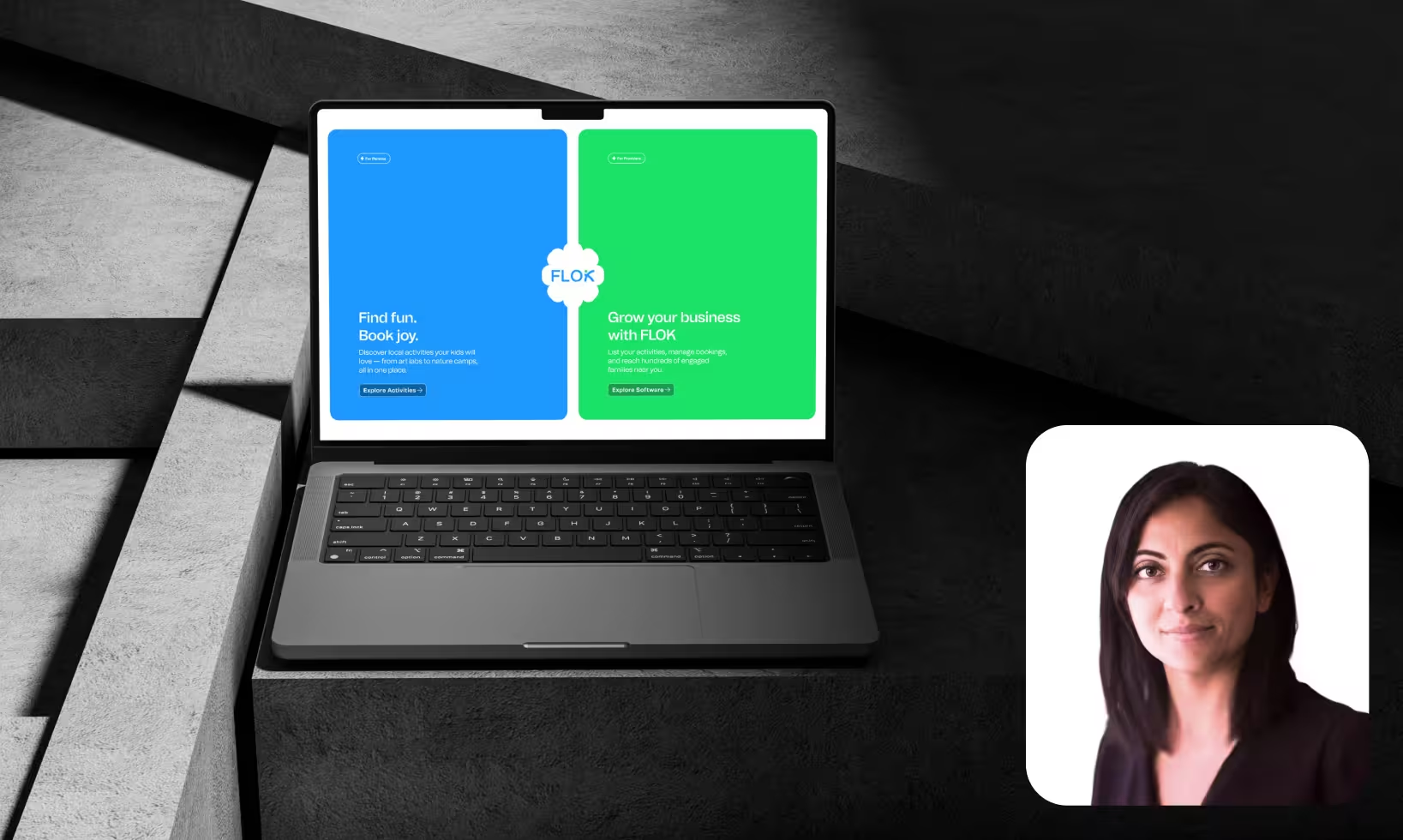







.avif)
.webp)
.png)


