These days, website redesign is more than just a visual upgrade; it's a strategic decision that ensures your online presence aligns with your business goals and meets user expectations. A website redesign involves a comprehensive transformation that includes updating design elements, improving functionality, and enhancing usability. This process guarantees that your digital operations are efficient, clutter-free, and user-friendly.
A well-executed redesign can streamline your digital operations and even increase your profits by engaging users more effectively. But how do you know when it's time for a website overhaul? Here are five key signs that indicate the need for a website redesign:
- Poor User Experience
- Outdated Design Trends
- Poor Website Performance
- Ineffective SEO Strategy
- Lack of Clear Business Objectives Alignment
In this article, we will explore each of these indicators in detail, offering practical advice and real-life examples to help you revitalize your website.
1. Poor User Experience
A cluttered or confusing interface can be a significant deterrent for users, leading to a poor user experience. When visitors land on your website, they should immediately understand how to navigate it and find the information they need. A poorly designed layout with excessive elements, inconsistent fonts, and unorganized content can overwhelm users, causing frustration and high bounce rates.
Impact on Engagement and Conversion Rates:
- High Bounce Rates: Users are likely to leave quickly if they can't easily find what they're looking for.
- Low Conversion Rates: Confusing navigation and poor design can deter users from completing desired actions, such as signing up for a newsletter or making a purchase.
Practical Tips to Enhance User Experience:
- Simplify Navigation: Ensure your menu is intuitive and organized. Use clear labels and limit the number of options.
- Consistent Design Elements: Maintain consistency in fonts, colors, and button styles across all pages.
- Responsive Design: Optimize your site for mobile devices to offer a seamless experience across all platforms.
- Improve Load Times: Compress images and utilize efficient coding practices to speed up page load times.
- Use White Space Effectively: Avoid clutter by incorporating white space to make content more readable and visually appealing.
Partnering with a Webflow agency can provide you with expert insights into creating a user-friendly design that enhances the overall user experience. Employing these strategies will help ensure that visitors have a positive interaction with your site, ultimately boosting engagement and conversion rates.
2. Outdated Design Trends
Keeping up with modern design aesthetics and functionality is crucial in maintaining a competitive edge. An outdated website can signal to users that your business might be lagging, affecting their trust and engagement levels. This neglect of your website can have significant financial repercussions.
Common Signs of an Outdated Website Design
Here are some signs that indicate your website design may be outdated:
- Visual Clutter: Overly complex layouts and excessive use of different fonts or colors can overwhelm users.
- Non-responsive Design: Websites that don't adapt smoothly to mobile devices signal neglect, as mobile traffic continues to surge.
- Flash Elements: Usage of Flash for animations or interactive content is a dead giveaway since it's no longer supported by most browsers.
- Stocky Images: Overuse of generic stock photos instead of unique, high-quality visuals.
Brands Embracing Modern Trends
Apple is a prime example. Their website consistently features minimalist design, clean typography, and high-resolution images, reflecting their brand's innovation ethos. They leverage white space generously, allowing elements to breathe and guiding user focus effectively.
Dropbox revamped its website to emphasize a more vibrant color palette, dynamic illustrations, and engaging animations. This update not only modernized their look but also made the interface more intuitive and enjoyable.
For those looking to update their website, a comprehensive style guide for websites is indispensable. This guide ensures consistency across all pages, covering aspects like color schemes, typography choices, button styles, and image usage guidelines.
Investing in a redesign aligned with current trends enhances user engagement while reinforcing your brand's relevance in the digital age. T
3. Poor Website Performance
A sluggish website can be a silent killer of user engagement and search engine rankings. Slow page load times frustrate visitors, leading them to abandon the site before it fully loads. This impatience directly impacts your bounce rates, reducing the time users spend on your site and decreasing their likelihood of converting.
Impact on User Experience and SEO Rankings
Page speed is not just a user experience issue; it's also a critical factor for search engine optimization (SEO). Google has made it clear that faster websites rank higher in search engine results pages (SERPs). A delay of even one second in page load times can lead to:
- Decreased user satisfaction
- Lower conversion rates
- Higher bounce rates
- Adverse effects on your SEO rankings
Common Issues Affecting Website Performance
Several factors can contribute to poor website performance, including:
- Large Image Files: High-resolution images are visually appealing but can significantly slow down your website if not optimized.
- Unoptimized Code: Excessive or poorly written code can bog down your site's performance.
- Server Response Times: Slow server response times can add precious seconds to overall load times.
- Too Many Plugins: Overloading your site with plugins can cause inefficiencies and conflicts, slowing down performance.
Practical Tips for Website Performance Optimization
To enhance your website performance optimization, consider these strategies:
- Compress and optimize images without sacrificing quality.
- Minimize HTTP requests by combining files.
- Implement lazy loading for images and videos.
- Use Content Delivery Networks (CDNs) to deliver content faster by serving it from the location nearest to your users.
Revamping your site's performance not only makes it more user-friendly but also boosts its visibility and ranking in search engines.
4. Ineffective SEO Strategy
A poorly executed SEO strategy can be a silent killer for your website’s visibility. Here are some signs that indicate your site is underperforming in search engine results pages (SERPs):
- Low Organic Traffic: If analytics show a decline or stagnation in organic traffic, it's a clear indicator that your site isn’t ranking well.
- High Bounce Rate: Visitors leaving quickly suggests they aren’t finding what they expected, which can negatively impact rankings.
- Few Ranking Keywords: A limited number of high-ranking keywords means your site isn't optimized effectively.
A well-executed redesign offers an opportunity to overhaul your SEO strategy, enhancing both structure and content management:
- Improved Site Structure: A clean, intuitive layout helps search engines crawl and index your site more efficiently, boosting visibility.
- Optimized Content Management: Integrating an efficient CMS allows for better keyword optimization, meta tags, and alt text management.
- Enhanced User Experience: A user-friendly design not only keeps visitors engaged but also signals to search engines that your site is valuable.
Take inspiration from brands that have successfully revamped their websites. For example, Skuid optimized its homepage with clear calls to action and improved navigation—elements that significantly improve SEO by enhancing user experience.
By addressing these critical aspects during a redesign, you pave the way for increased organic traffic and better search engine rankings.
5. Lack of Clear Business Objectives Alignment
Ensuring your website reflects your organization's goals and vision is paramount. A misaligned website can mislead visitors, dilute your brand message, and erode trust. Assess whether your website communicates your business objectives effectively by checking for the following indicators:
- Inconsistent Messaging: Your site might feature outdated or conflicting messages that don't align with your current business goals.
- Obsolete Content: Stale content that doesn't reflect recent changes or advancements in your organization can confuse and disengage users.
- Lack of Clear Call-to-Actions (CTAs): If CTAs don't guide users toward desired actions that support your business goals, it’s a sign of misalignment.
- Non-cohesive Design Elements: Visual elements that don't align with your brand identity can create a disjointed user experience.
A well-crafted project plan for redesign should prioritize aligning the site with your business objectives. This involves:
- Defining clear business goals and translating them into web design elements.
- Conducting a thorough content audit to ensure messaging consistency.
- Establishing a cohesive visual identity through updated design elements like color schemes, typography, and imagery.
Effective project management ensures all aspects of the redesign process are meticulously planned and executed to align with these business goals.
"A website that clearly communicates its organization’s vision not only enhances user trust but also drives engagement and conversions."
Effective Project Management for Redesigns
Building a seamless, engaging website requires a well-coordinated project team and an actionable plan. Every successful redesign journey hinges on the collaboration of key roles:
- Project Manager: Oversees the entire project, ensuring timelines, budgets, and objectives are met.
- Designers: Craft the visual elements, including layout, color schemes, and typography.
- Developers: Translate the design into a functional website, handling coding and technical aspects.
- Content Strategists: Develop coherent content that aligns with your brand's voice and goals.
- SEO Specialists: Optimize the site for search engines to enhance visibility.
Creating an effective project plan involves several critical steps:
- Define Clear Goals: Establish what you aim to achieve with the redesign. Increased traffic? Better user engagement?
- Assemble Your Team: Engage a skilled Webflow agency or in-house experts with defined roles.
- Conduct a Site Audit: Evaluate current performance, user behavior, and content effectiveness.
- Create a Timeline: Set realistic milestones to track progress while allowing flexibility for adjustments.
- Prototype & Testing: Develop wireframes and prototypes in Webflow, then rigorously test for usability.
- Launch Plan: Prepare for deployment with a detailed launch checklist ensuring all elements are functional.
Effective project management ensures every aspect of your redesign aligns seamlessly with your business objectives while maintaining adaptability throughout the process.
Conclusion
Take a moment to evaluate your website against the five key signs discussed:
- Poor User Experience
- Outdated Design Trends
- Poor Website Performance
- Ineffective SEO Strategy
- Lack of Clear Business Objectives Alignment
Recognizing these indicators can be the first step toward revitalizing your online presence. If you find multiple issues that resonate, it might be the perfect time to consider seeking professional help to ensure a strategic and impactful transformation.
For instance, you could explore how Webflow could be the secret to high-converting websites or delve into the ultimate guide to building an engaging B2B website. Your digital future awaits—make it user-friendly, visually appealing, and aligned with your business goals!
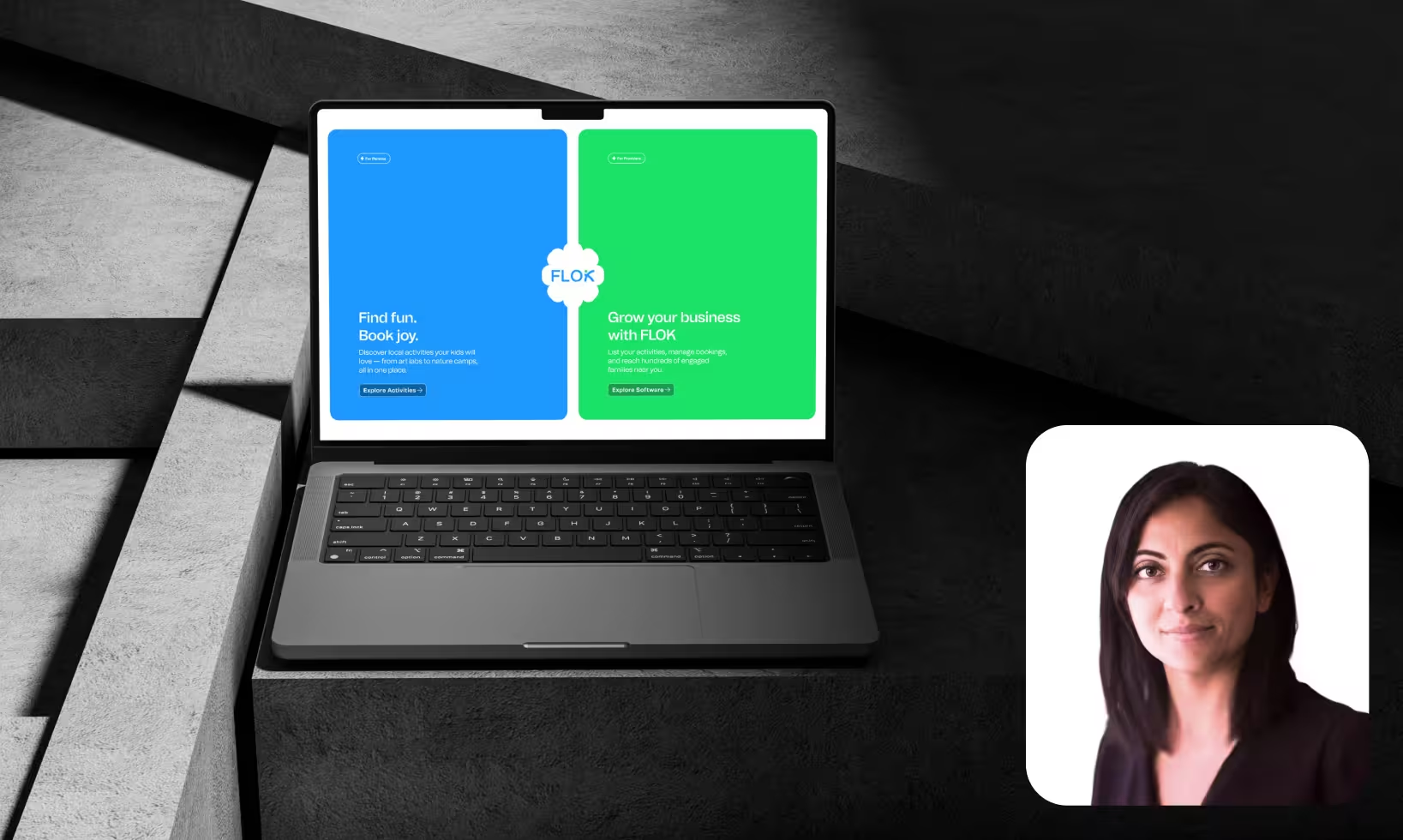

.png)







.png)


