Nowadays almost everybody knows - website speed is essential. Slow-loading pages and unresponsive interfaces can lead to high bounce rates, hurt your SEO efforts, and damage your brand's reputation.
This guide will explore why website speed matters, how to measure it, and ways to improve it. We'll cover the factors that affect loading times and advanced optimization techniques. Whether you're a developer or a business owner looking to enhance user experience, this guide has practical strategies to help your website perform better in 2024.
Understanding Website Speed
Website speed is essentially the time it takes for a webpage to fully load and become interactive for users. This metric is critical as it directly influences user experience and engagement. Let's break down the primary components of website speed:
- Page Load Time: The duration from clicking a link to seeing the entire content on the page.
- Time to First Byte (TTFB): How long it takes for a browser to receive the first byte of data from the server.
- First Contentful Paint (FCP): The time when users see the first visual response from the page.
Factors affecting website speed are numerous:
- Server Quality: A robust server is essential for quick data retrieval and minimal downtime. High-quality servers enhance server responsiveness, reducing delays in processing requests.
- Third-Party Scripts: Plugins, analytics tools, and ad scripts often introduce additional lag. Balancing functionality with speed by optimizing or limiting these scripts can significantly improve performance.
- Network Latency: The physical distance between a user and your server affects loading times. Content Delivery Networks (CDNs) mitigate this issue by distributing content across multiple locations globally.
The relationship between website speed and overall performance cannot be overstated. Faster websites offer:
- Enhanced user experiences leading to higher engagement.
- Reduced bounce rates as users are less likely to abandon slow-loading pages.
- Improved SEO rankings since search engines prioritize speedier sites.
Understanding these elements provides a solid foundation for optimizing your website's performance, ensuring both user satisfaction and search engine favorability.
Why Does Website Speed Matter?
Impact on Bounce Rates and User Retention
Website speed directly affects bounce rates and user retention. Slow-loading pages frustrate users, leading them to abandon the site quickly. Research shows that a delay of just one second can increase bounce rates by up to 32%. This means potential customers might leave before even seeing your content or products.
Correlation with Conversion Rates
Fast loading speeds are crucial for improving conversion rates. Studies demonstrate that for every second shaved off the loading time, conversion rates can increase by approximately 17%. Users are more likely to complete desired actions—such as making a purchase or filling out a form—when their journey is smooth and swift.
Role in SEO Strategies
Website speed also plays a pivotal role in search engine rankings and SEO strategies. Search engines like Google use loading time as a ranking factor. Faster websites provide better user experiences, which search engines aim to promote. This means a faster site is more likely to rank higher in search results, driving more organic traffic. Additionally, metrics such as Core Web Vitals (LCP, FID, CLS) are increasingly important in assessing page performance for SEO purposes.
Understanding these facets underscores the importance of optimizing website speed not only for enhanced user experiences but also for achieving business objectives like improved engagement and higher conversion rates.
Measuring Website Speed: Tools and Metrics to Use
Understanding the speed of your website starts with utilizing the right tools. Google PageSpeed Insights is an industry staple, providing detailed insights into your site's performance on both mobile and desktop. It evaluates key factors and offers suggestions for improvement, helping you achieve faster load times.
Key Metrics to Monitor
To comprehensively assess website speed, focus on Core Web Vitals:
- Largest Contentful Paint (LCP): Measures loading performance. Aim for LCP within 2.5 seconds for optimal user experience.
- First Input Delay (FID): Evaluates interactivity by quantifying delay in user interaction. Target a response time under 100 milliseconds.
- Cumulative Layout Shift (CLS): Quantifies visual stability. Aiming for a CLS score below 0.1 ensures a smoother visual experience.
Utilizing Google Analytics
Google Analytics isn't just for tracking visitors; it also provides valuable data on loading times through its Site Speed reports. By analyzing metrics like page load time and server response time, you can identify lagging pages and optimize them effectively.
"Website speed is not just about faster load times; it's about delivering a seamless user experience that keeps visitors engaged and drives conversions."
Monitoring these metrics regularly will empower you to make data-driven decisions, enhancing your site's overall performance and user satisfaction.
Strategies to Improve Website Speed: Best Practices You Can Implement Today
1. Image Optimization Techniques: Using WebP Format for Faster Load Times
Images often represent the bulk of a webpage's load time, making their optimization crucial for improving website speed.
- WebP Format: This modern image format provides superior compression and quality compared to traditional formats like JPEG or PNG. By converting images to WebP, you can reduce file sizes significantly without sacrificing visual fidelity.
- Compression Tools: Utilize tools such as Adobe Photoshop or online services like TinyPNG to compress images before uploading them to your site. This step minimizes file size while retaining image quality.
- Responsive Images: Implement responsive image techniques using the
srcsetattribute in HTML, ensuring that users receive appropriately sized images based on their device’s screen resolution. - Lazy Loading: Incorporate lazy loading for off-screen images. This technique delays the loading of images until they are about to enter the viewport, reducing initial load times and saving bandwidth.
Optimizing images is a straightforward yet impactful way to enhance your site's performance, ensuring faster load times and a smoother user experience.
2. Minifying CSS and JavaScript Files: Tools like cssnano and UglifyJS
Website speed depends not only on image optimization but also on reducing the impact of HTTP requests. Each time a browser makes an HTTP request to fetch CSS or JavaScript files, it can significantly slow down the loading time. Minifying these files reduces their size, ensuring quicker downloads and faster page rendering.
Tools for Minification
- cssnano: This tool compresses CSS files without compromising their functionality, removing unnecessary characters like spaces and comments.
- UglifyJS: For JavaScript, UglifyJS is a popular choice that performs similar minification tasks while also optimizing code for better performance.
Implementing these tools can greatly improve your website's responsiveness, leading to a better user experience and higher SEO rankings.
3. Custom Browser Caching Limits: Finding the Right Balance Between Performance and Content Freshness
Custom browser caching is a game-changer for optimizing website speed. By storing static resources like images, CSS files, and JavaScript in the user's browser cache, you significantly reduce load times on subsequent visits.
Here are some key strategies to implement:
- Optimize images: Convert to WebP format for faster load times.
- Minify HTTP requests: Tools like cssnano for CSS and UglifyJS for JavaScript help in reducing file sizes.
- Set custom caching limits: Strike a balance between performance and content freshness to ensure users always have the most up-to-date information without compromising speed.
The importance of image optimization cannot be overstated. Properly optimized images and minimized HTTP requests lead to quicker loading speeds, enhancing user experience.
4. Using Content Delivery Networks (CDNs): Reducing Latency for Global Reach
Content Delivery Networks (CDNs) are essential for optimizing website performance. They work by distributing content across multiple servers worldwide, which significantly reduces latency and ensures faster load times no matter where the user is located.
How CDNs Work
CDNs cache static assets like HTML files, stylesheets, JavaScript, and images in data centers strategically placed around the globe. This minimizes the distance between the server and the end user, resulting in quicker delivery of content.
Key Benefits of CDNs:
- Enhanced User Experience: Faster load times lead to increased user satisfaction and lower bounce rates.
- Global Reach: Content is delivered quickly worldwide, improving accessibility.
- Reduced Server Load: Offloading traffic to CDN servers reduces strain on the primary server.
Implementing a CDN alongside image optimization (e.g., using WebP format) and minifying HTTP requests creates a powerful strategy for achieving peak website performance.
5. Choosing Reliable Web Hosting Providers: Key Features to Look For
Selecting a reliable web hosting provider is crucial for ensuring optimal server response times, which directly impacts your website's speed and user experience. A dependable host offers:
- Uptime Guarantees: High availability ensures your site remains accessible.
- Fast Server Response Times: Reduced latency for quicker load times.
- Scalability: Ability to handle traffic spikes without performance drops.
- Advanced Security Features: Protection against DDoS attacks and other threats.
- Support for Modern Technologies: Compatibility with HTTP/2, SSL certificates, and optimized image formats like WebP.
These features collectively enhance performance, making your site faster and more reliable.
Advanced Techniques for Speed Optimization Beyond Basics
Streamlining Code for Optimal Performance
Efficient code is the backbone of a fast-loading website. Bloated or redundant code can slow down load times and negatively impact user experience. By streamlining your code, you can significantly enhance performance. Tools like CSS minifiers and JavaScript compressors help in removing unnecessary characters, comments, and spaces without affecting functionality.
Consider refactoring your codebase periodically:
- Remove unused CSS rules
- Combine multiple JavaScript files into one
- Optimize database queries
Prioritize Above-the-Fold Content
Loading critical content first ensures that users see the most important parts of your website immediately. This technique reduces perceived load time and keeps visitors engaged while the rest of the page loads in the background.
Steps to prioritize above-the-fold content:
- Inline critical CSS: Place essential CSS directly in the HTML to reduce render-blocking.
- Lazy loading: Defer non-essential images and scripts to load after the initial content.
- Use tools like Google Lighthouse to identify above-the-fold elements and optimize them accordingly.
By focusing on code efficiency and prioritizing critical content, you create a seamless, fast user experience that keeps visitors on your site longer and encourages higher engagement rates.
Utilizing Webflow for Enhanced Performance: A Case Study Approach
Webflow stands out as a powerful platform for optimizing website performance. Leveraging its robust features, Webflow ensures that your site remains fast and efficient. Notably, the integration of a global CDN (Content Delivery Network) significantly reduces latency by distributing content across multiple servers worldwide. This ensures that users can access your site quickly, regardless of their geographical location.
Another key feature is image compression. Webflow automatically compresses images without sacrificing quality, which drastically reduces load times. Faster loading images mean a smoother user experience and better overall performance.
Case Studies:
- Unlock Your Self: This personal development coaching website utilized Webflow's global CDN and image compression to achieve rapid load times, enhancing user engagement and retention.
- Pink Pineapple: We leveraged Webflow to build visually stunning websites that load quickly, helping businesses improve conversion rates by reducing wait times.
.png)
These examples illustrate how Webflow's features contribute to superior website performance, making it an ideal choice for businesses aiming to provide a seamless online experience.
Conclusion
Understanding the importance of website speed and its role in today's digital world can greatly improve your online presence. Here are the strategies we discussed that you can implement:
- Optimize images using formats like WebP.
- Minify CSS and JavaScript files with tools like cssnano and UglifyJS.
- Set custom browser caching limits to balance performance and content freshness.
- Leverage CDNs to reduce latency.
- Choose reliable web hosting providers for optimal server response times.
By following these steps, you can create a better user experience, improve your SEO efforts, and increase your conversion rates.
If you want to learn more about these techniques or need specialized help, check out our additional resources or contact us for professional guidance. Making sure your website performs at its best is an important investment in your brand's future.
"Website speed - why it is important?" This guide provides the insights needed to answer this question and take your site's performance to the next level.
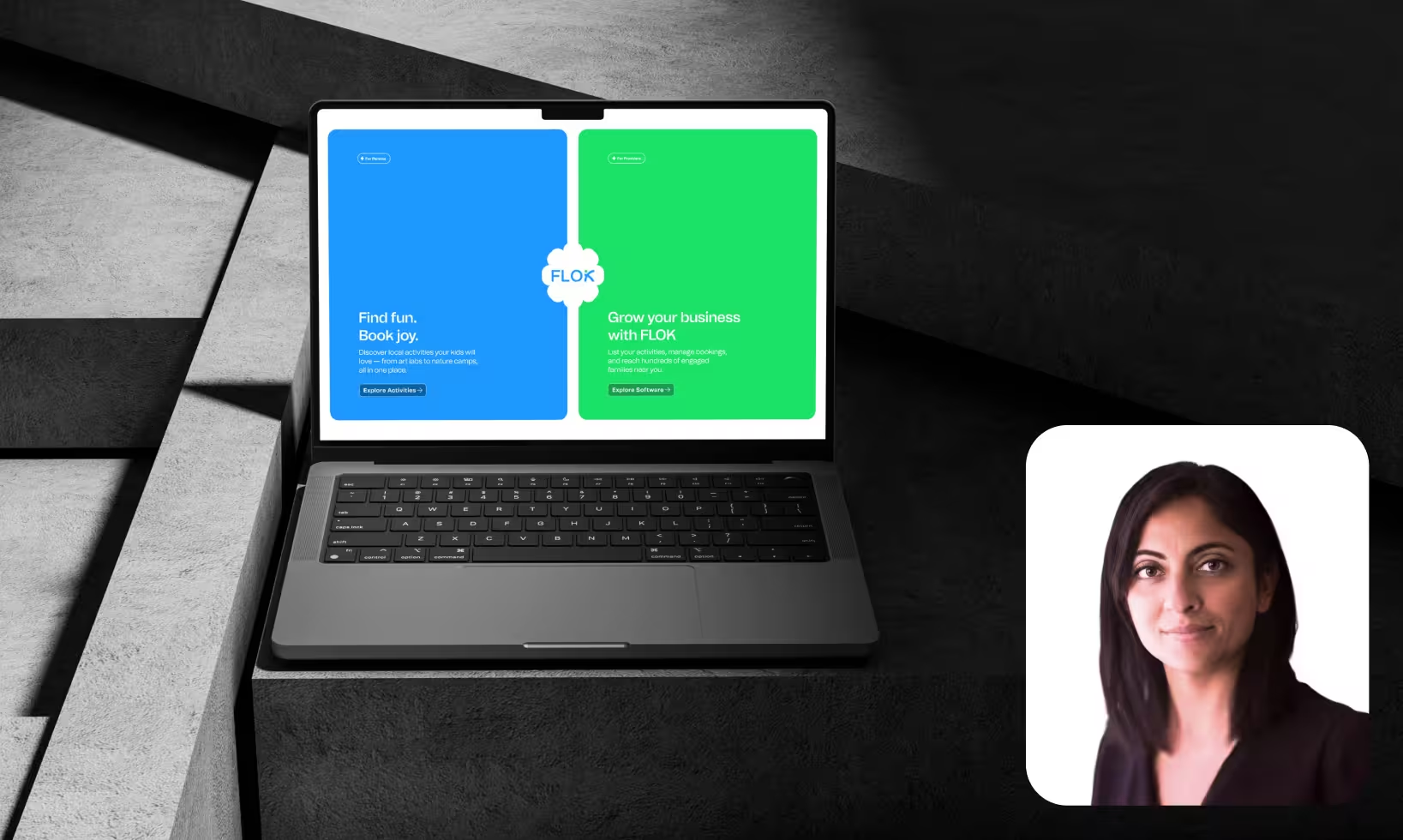

.png)







.png)

