Are you ready to take your web design skills to the next level in 2025? In this article, we'll compare two powerful website builders that are changing the game: Framer and Webflow.
Framer is like a best friend who loves design. It speaks the language of creatives with its easy-to-use interface and smooth prototyping features. With over 123,000 websites created using Framer, it's quickly becoming popular.
On the other hand, we have Webflow, the experienced player in the field. With over 600,000 websites built on its platform, Webflow offers precise control over design and advanced features that make developers and agencies happy.
But here's the important question: Which platform is right for you?

Key factors to consider when making your decision:
- Design flexibility and creative control
- Learning curve and technical requirements
- Pricing structure and scalability
- CMS capabilities
- eCommerce functionality
- Integration options
- SEO tools
The world of web development is changing quickly. Features powered by AI, the need for responsive design, and the demand for fast deployment influence how we create websites. Choosing between Framer and Webflow could be crucial for your project's success in 2025.
Do you prioritize design? Are you looking to expand your enterprise solutions? Do you require strong eCommerce features? We'll examine every aspect of these platforms to help you make an informed decision that aligns with your goals.
Let's take a closer look at what makes each platform unique and find out which one suits your needs best in 2025.
1. Understanding Framer and Webflow
Let's explore what makes each of these no-code platforms unique in 2025's web development landscape.

Framer: Design-First Innovation
Framer stands out as a designer's dream workspace with its intuitive interface that feels familiar to Adobe Suite users. Built for the creative mind, it brings these key features to the table:
- AI-Powered Website Builder: Create stunning sites with artificial intelligence assistance
- 1,200+ Templates: Including 250+ free options for quick project launches
- Figma Integration: Import designs while preserving layers and elements
- Interactive Components Library: Pre-built elements for dynamic user experiences
- Smart Animation Tools: Create fluid motion effects with minimal effort
With 123,000+ websites under its belt, Framer caters to individual designers, small teams, and businesses focused on rapid prototyping and MVP development.

Webflow: Developer-Grade Power
Webflow emerges as a robust platform with 600,000+ websites, offering sophisticated features for complex web projects:
- Visual Development Environment: Code-level control without writing code
- Enterprise-Grade CMS: 40 collection types with advanced field options
- Custom Interaction Builder: Create complex animations and user interactions
- 6,000+ Professional Templates: Extensive design options for various industries
- 150+ Native Integrations: Including Zapier for unlimited automation possibilities
Target Audience Breakdown
Framer's Sweet Spot:
- UX/UI designers
- Startups needing quick prototypes
- Small creative teams
- Design agencies focusing on visual excellence
Webflow's Core Users:
- Web development agencies
- Marketing teams
- Content-heavy businesses
- Enterprise-level organizations
- Freelancers building complex client sites
The platform choice often comes down to project complexity and team expertise. Framer shines in design-first projects where visual impact takes priority, while Webflow excels in building sophisticated, scalable web solutions that require extensive customization and robust backend capabilities.
2. Ease of Use: Which Platform is More User-Friendly?
Let's dive into the user experience of both platforms and see how they stack up for different skill levels.

Framer: Design-Focused Simplicity
Framer shines with its designer-friendly interface, particularly for those familiar with tools like Figma or Adobe Suite. The platform's layout mirrors these popular design tools, creating an instantly familiar environment for creative professionals.
Key User-Friendly Features:
- Drag-and-drop interface with intuitive controls
- Visual-first approach to web design
- Direct Figma file imports with preserved layers
- Pre-built interactive components library
- Simple state management for animations
While you are picking whether Webflow or Framer is better for you, it's essential to remember that neglecting your web design could lead to significant drawbacks. This article outlines some common web design mistakes that could cost you customers.
Webflow: Power Through Complexity
Webflow takes a different approach, offering deeper customization options that require a more technical understanding. The platform's interface resembles traditional web development tools, making it a natural fit for those with coding experience.
Advanced Capabilities:
- Granular control over HTML elements
- Complex interaction design options
- Structured class-based styling system
- Container-first approach to layout
- Comprehensive animation tools

Learning Curve Comparison
Framer's Quick Start:
- 2-3 hours to grasp basics
- Familiar design-tool interface
- Limited technical knowledge required
- Ideal for rapid prototyping
- Perfect for landing pages and MVPs
Webflow's Deep Dive:
- 15-20 hours for proficiency
- Web development concepts required
- Structured learning path needed
- Built for complex projects
- Suited for scalable business websites
Framer is generally easier to learn, requiring only 2-3 hours to grasp the basics compared to Webflow's 15-20 hours for proficiency. This is because Framer focuses on visual design with a familiar interface, requires minimal technical knowledge, and provides real-time feedback with AI-powered features. In contrast, Webflow demands an understanding of web development concepts and offers a more complex interface with extensive customization options, making it better suited for those with coding experience but harder to master for beginners. However, this also provides opportunities for more complex and interesting websites that are potentially build with Webflow - generally we see that it is easier to build more complex and better websites with Weblfow.
Navigation and Workflow
Framer prioritizes visual feedback, displaying changes in real time without complex menus. The platform's AI-powered features help streamline common design tasks, reducing the time needed to create professional-looking websites.
Webflow's interface organizes tools into logical categories, but new users might need time to understand where specific functions live. The platform's Designer tool offers extensive options, each requiring careful consideration for optimal results.
Startup Considerations:
- Framer: Quick deployment, faster iteration
- Webflow: Long-term scalability, deeper customization
- Time investment vs. feature requirements
- Team expertise and learning resources
- Project complexity and growth plans
For a start-up, both are very usable. However, Webflow is easier to enhance on the long run, where you can significantly improve your website over time. Framer is quicker to go market and easier to use, but it doesn't allow for the same customization.
In both cases, understanding your target audience is crucial for success. This guide provides insights on how to better understand your audience, enabling user-centric experiences and effective branding which are vital when designing a website on either platform.
3. Design Capabilities: Unleashing Your Creativity with Framer and Webflow
In this section, we'll explore the design capabilities that make Framer and Webflow stand out in 2025. Both platforms offer powerful features that cater to different creative needs.
Design Flexibility & Core Strengths
Framer has a simple design interface that feels like Adobe products. You can easily bring in designs from Figma, and it comes with an AI tool that helps build websites quickly. It offers nice visual effects, smooth animations, and ready-to-use interactive parts.
Webflow gives you complete control over every detail of your design. You can create complex layouts and add interesting interactions to your website. It lets you customize how elements look and behave, and keeps everything neatly organized. This makes it easier to keep your website looking consistent throughout.
Unique Design Features
Framer Specialties:
- Interactive prototyping tools
- Dynamic website conversion from Figma
- Component-based design system
- Parallax effects
- Smart auto-layout features
Webflow Advantages:
- Custom interactions and animations
- Advanced hover states
- Complex grid systems
- Responsive breakpoint control
- Flexible container management
The design capabilities reflect each platform's core focus - Framer excels in rapid prototyping and design-first projects, making it perfect for UI/UX designers and small teams. Webflow shines in creating complex, scalable websites with extensive customization options, ideal for agencies and enterprise projects. For instance, the Venture Challenge project, developed using Webflow, showcases the platform's ability to generate substantial leads within a short period. Besides that - our time to go to market - even with Webflow, was within a month. Within a month we created a brand, design and developed the webpage.

The choice between these platforms often comes down to your specific design requirements. Framer's intuitive approach works best for quick, visually striking projects, while Webflow's robust toolkit serves complex, large-scale design needs.
4. Pricing Plans: Finding the Right Fit for Your Budget
Let's break down the pricing structures for both platforms to help you make an informed decision for your 2025 projects.
Framer's Pricing Tiers:
- Mini Plan ($5/month): Perfect for single-page websites, 1 CMS collection, up to 100k monthly visitors, custom domain support
- Basic Plan ($15/month): 3 CMS collections, up to 150k monthly visitors, premium templates access, custom code insertion
- Pro Plan ($30/month): 10 CMS collections, up to 200k monthly visitors, team collaboration features, advanced analytics

Webflow's Pricing Structure:
- Basic Plan ($14/month): 50 CMS items, 25k monthly visits, basic hosting features, 24/7 email support
- CMS Plan ($23/month): 2000 CMS items, unlimited forms, 150 pages, custom domain
- Business Plan ($39/month): 300 pages, 250k monthly visits, form submissions, advanced security features

The value proposition varies significantly between these platforms. Framer offers a more accessible entry point with its Mini plan, making it attractive for startups and individual designers working on smaller projects. The platform's pricing structure scales gradually, adding features that align with growing business needs.
Webflow's pricing reflects its enterprise-grade capabilities. While the initial investment is higher, the platform delivers robust features even at the Basic tier. The Business plan includes advanced security measures, higher traffic limits, and extensive CMS capabilities - essential features for scaling businesses.
However, it's crucial to note that these are not the only costs involved in running a website. As highlighted in this article by Pink Pineapple, neglecting your website can lead to hidden costs that may bleed your budget dry. This could include expenses related to template purchases on both platforms, additional team member seats, custom domain registration, extra bandwidth usage, and e-commerce functionality (which Webflow charges additional fees for).
The choice between these pricing plans depends on your project scope and growth trajectory. Framer's pricing structure suits design-focused projects with moderate scaling needs, while Webflow's plans accommodate complex, high-traffic websites requiring extensive customization.
5. CMS Capabilities: Managing Content with Ease on Framer and Webflow
Content management capabilities play a crucial role in maintaining and scaling your website. Let's dive into how Framer and Webflow handle CMS functionalities.
Framer CMS Features
- Collection Limitations: 10 CMS collections per site with a 10,000-item limit for individual collections
- Basic Field Types: Text, numbers, images, and links
- Real-time Preview: Live content updates with immediate visual feedback
- Dynamic Content: Auto-populated layouts from CMS collections
Webflow CMS Features
- Extensive Collections: Up to 40 CMS collections
- Advanced Field Types:
- Reference fields
- Multi-reference options
- Custom field types
- Rich text editing
- Code Export: Full capability to export CMS structure and content
- Database Flexibility: Host content on external servers

In the end, for bigger websites, we generally prefer to use Webflow. There are more options for
Localization Features
Framer
- Built-in language switching
- Simple content translation management
- Limited to basic text translations
- Manual content duplication is required for each language
Webflow
- Comprehensive localization tools
- Multi-regional content management
- SEO-friendly URL structures for different languages
- Automated content synchronization
- Advanced character support for various languages

Performance Impact
- Framer: Lighter CMS structure leads to faster loading times but limited scalability
- Webflow: Robust CMS might affect initial load time but offers better performance for complex content structures
The CMS capabilities reflect each platform's core focus - Framer's streamlined approach suits smaller projects and quick deployments, while Webflow's comprehensive system handles enterprise-level content management needs.
6. eCommerce Functionality: Building Online Stores with Framer and Webflow
Ready to launch your online store? Let's dive into how Framer and Webflow handle eCommerce capabilities in 2025.
Framer's eCommerce Approach
Framer takes a minimalist approach to eCommerce through its Gumroad integration:
- Quick setup for digital products
- Simple payment processing
- Basic inventory management
- Limited customization options
- Ideal for digital downloads, courses, and subscriptions
Webflow as a Shopify Alternative
Webflow stands out with its native eCommerce solution:
- Custom product catalogs
- Advanced inventory tracking
- Multiple payment gateway options
- Automated tax calculations
- Shipping rate integration
- Built-in abandoned cart recovery
Customization Capabilities
Webflow's Design Freedom:
- Full control over product page layouts
- Custom checkout experiences
- Dynamic product filtering
- Personalized shopping cart designs
- Mobile-responsive product galleries
Framer's Limited Options:
- Pre-built Gumroad widgets
- Basic product display customization
- Standard checkout flow
- Fixed payment processing interface

Performance Considerations
Webflow:
- Optimized product loading speeds
- Built-in SEO for product pages
- Automatic image optimization
- Native analytics for sales tracking
Framer:
- Relies on Gumroad's infrastructure
- Limited performance optimization options
- Basic sales analytics
- Third-party tracking required
The choice between these platforms for eCommerce depends on your sales goals. Webflow shines for businesses seeking complete control over their online store experience, while Framer works best for creators selling digital products with minimal setup requirements.
7. Integrations and Automation Tools: Extending the Power of Your Website Builder
The integration capabilities between Framer and Webflow showcase a stark contrast in their approach to third-party connectivity.
Webflow's Extensive Native Integrations
Webflow leads with 150+ native integrations, enabling seamless connections with:
- Marketing tools (HubSpot, Mailchimp)
- Analytics platforms (Google Analytics, Mixpanel)
- Customer support systems (Intercom, LiveChat)
- Form builders (Typeform, JotForm)
Framer's Focused Core Integrations
Framer takes a minimalist approach with its dozen core integrations, focusing on essential tools:
- Hotjar for heat mapping
- HubSpot for CRM
- Calendly for scheduling
- Google Analytics for tracking
8. SEO Tools and Optimization Features: Making Your Website Stand Out in Search Results
Search engine optimization can make or break your website's success. Let's dive into how Framer and Webflow handle SEO optimization tools and features.
Webflow's SEO Arsenal:
- Built-in SEO manager for easy meta descriptions and title tags
- Automated XML sitemap generation
- Custom URL structures and redirects
- Alt text management for images
- Schema markup support
- Automated robots.txt file creation
- Clean HTML output optimized for search engines
Framer's SEO Toolkit:
- Basic meta tag customization
- Simple URL structure management
- Standard alt text options
- Limited analytics integration
- Basic robots.txt configuration
The performance metrics tell an interesting story. Webflow sites typically achieve better page load speeds due to their optimized code structure and CDN integration. The platform's mobile responsiveness features ensure consistent performance across devices - a crucial factor for search rankings.
Framer takes a simpler approach to SEO. While it covers the basics, its limited analytics integration might leave data-driven marketers wanting more. The platform's strength lies in its clean code output, which naturally supports good SEO practices.
However, it's important to remember that while these tools are vital, the quality of your content also plays a significant role in determining your SEO rankings. As highlighted in this article, better content can lead to increased website traffic, which ultimately boosts your search engine visibility.
Key Performance Factors:
- Page load speed: Webflow edges out with better optimization
- Mobile responsiveness: Both platforms excel
- Code cleanliness: Webflow offers more structured output
- Technical SEO: Webflow provides more comprehensive tools
- Analytics integration: Webflow's deeper integration enables better tracking
For businesses prioritizing search visibility, Webflow's robust SEO toolkit provides a significant advantage. The platform's automated features reduce the technical burden while maintaining high optimization standards. Framer users can achieve good SEO results but might need additional tools for advanced optimization strategies.
Choosing the Right Platform for Your Needs: A Final Recommendation Based on User Scenarios
Let's break down which platform suits different user scenarios to help you make the best choice for your 2025 projects:
For Design-First Projects:
- Choose Framer if you:
- Are a designer transitioning from Figma
- Need quick prototypes and MVPs
- Want an intuitive, designer-friendly interface
- Prioritize stunning visuals with minimal complexity
- Have a smaller budget ($10/month starting point)
For Complex Enterprise Needs:
- Choose Webflow if you:
- Need advanced customization options
- Plan to build large-scale websites
- Require robust eCommerce functionality
- Want extensive CMS capabilities
- Need multiple team collaboration features
Quick Decision Guide:
🎨 Framer is your go-to for: Landing pages, portfolios, simple business sites, and rapid prototyping. Perfect for designers and small teams who value speed and visual excellence.
🏢 Webflow shines with: Enterprise websites, custom eCommerce stores, and complex web applications. Ideal for development teams and businesses requiring scalable solutions.
The choice between Framer and Webflow in 2025 isn't about which platform is better - it's about which one aligns with your specific needs, technical expertise, and project goals. Pick the tool that matches your team's skills and project requirements to create exceptional web experiences.
Web Design Agencies: Leveraging Both Platforms for Client Success
For web design agencies, the choice between Framer and Webflow doesn't have to be exclusive. Many successful agencies are discovering the power of utilizing both platforms strategically to serve their diverse client base more effectively.
Imagine a boutique web design agency in downtown Manhattan. They've mastered the art of platform selection by understanding that different clients require different solutions. When a startup founder walks through their doors, needing a sleek landing page for their upcoming product launch within a week, the agency's designers fire up Framer. Its rapid prototyping capabilities and design-first approach allow it to deliver stunning results quickly, keeping its startup clients happy and their project pipeline flowing.
The same agency might then meet with an established e-commerce business looking to revamp its entire online presence. This project requires complex integrations, custom product displays, and sophisticated content management. Here, they leverage Webflow's robust capabilities to build a scalable, feature-rich solution that can grow with their client's business.
This dual-platform approach has become increasingly common in 2025, as agencies recognize that having both tools in their arsenal allows them to be more versatile and competitive. They can offer faster turnaround times for simpler projects with Framer while maintaining the capability to handle enterprise-level websites with Webflow. It's not uncommon to see agencies using Framer for initial prototypes and client presentations, then transitioning to Webflow for final implementation when projects require more complex functionality.
The key to success lies in understanding each platform's strengths and strategically applying them to different client needs. This approach not only expands an agency's service offerings but also positions them as versatile problem solvers in the competitive web design market.
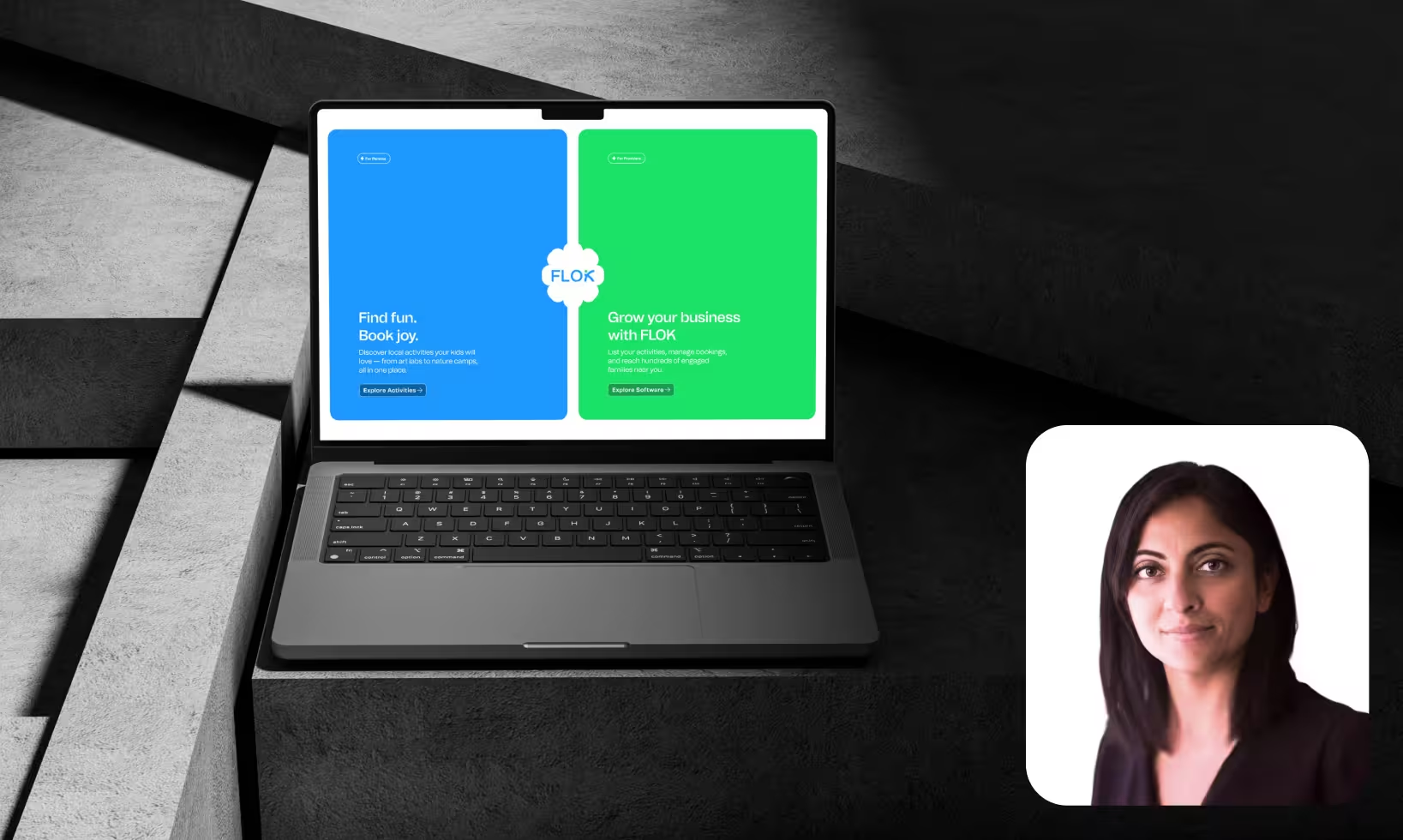

.webp)






.png)



